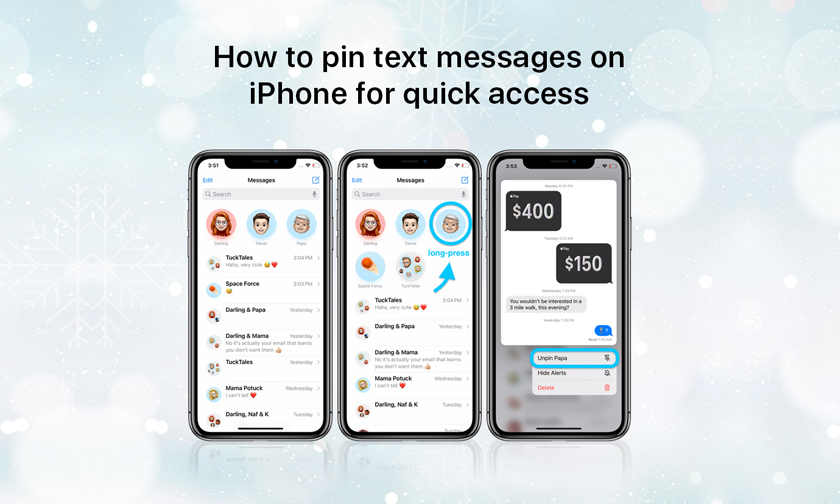The Best Mac Apps
Whether you're a Mac newcomer or seasoned veteran, these apps will make your macOS experience more fun and productive :
Adobe
Adobe has a host of applications for serious Mac creators, most of which can be packaged together via Adobe Creative Cloud. Our favorites include Lightroom Classic CC, InDesign CC, Acrobat Pro DC, Photoshop CC, and Illustrator CC.
Agenda
With the Agenda note-taking app, you can edit and share notes, organize entire projects, and sync everything across multiple devices. Agenda is free in the App Store, though in-app purchases unlock premium features.
Alfred
Similar to Mac's built-in Spotlight Search functionality, Alfred searches your computer while keeping your fingers on the keyboard rather than the mouse. It's ideal for productivity proponents and those suffering from mouse-related repetitive stress. Use your keyboard to search folders, files, and even the web in one easy search field.
Apple Photos
You don't have to shell out the big bucks for a capable photo-editing tool on Mac; the free, built-in Apple Photos apps does the job just fine. Access photos photos stored in iCloud and use Apple Photos to edit, add filters, and share.
Bear
Bear is a lightweight alternative to note-taking and syncing apps like Evernote. While it lacks certain features of more robust competitors, it does have top-notch editing tools and a seamless interface. Connectivity across multiple devices makes it a worthy option for writers of all kinds. The Bear app is free in the App Store and lets you create notes, add tags and attachments, and export to a variety of format.
CodeRunner
If you're looking to code on a Mac, the $14.99 CodeRunner app works for experienced developers and coding newbies alike. Run code instantly in AppleScript, C, C++, C#, Go, Haskell, HTML/CSS, Java, JavaScript, Kotlin, LaTeX, Lua, Markdown, Node.js, Objective-C/C++, Perl, PHP, Python, Ruby, Rust, Shell Script, Swift, TypeScript, and user-added languages.
Dashlane
Alongside Keeper, Dashlane is one of PCMag's two Editors' Choice password managers. On the Mac, it's available from the Dashlane website or the Mac App Store. Store passwords and personal information, encrypt sensitive documents, auto-fill information, and generate passwords.
Dropbox
Having a cloud-based file backup is just common sense these days, and on Mac you can link your Dropbox account right in the Finder window, allowing you to quickly move files into the cloud. Together with the mobile apps, your files are available wherever you are.
Evernote
Evernote has long been one of the best productivity apps on the market. It gives users an open and comfortable space for note-taking, and it easily syncs across all devices.
FaceTime
Introduced in 2010 as a video chat feature for the iPhone, Apple's FaceTime is also available on the Mac. If you have macOS Mojave 10.14.3 (and the macOS Mojave 10.14.3 Supplemental Update), you can use group FaceTime calls for chats with up to 32 people.
Final Cut Pro X
Apple's professional-level video editing software, Final Cut Pro, brings a wealth of power in an interface simple for pros and consumers alike. Recent highlights include rich support for 360-degree content and improved stability.
Find Any File
Finding files on your computer can be a pain, especially since Spotlight doesn't locate anything hidden from view. Find Any File uses a catalog file that's constantly updated by macOS so you can find anything you need, faster than any in-house Mac utility.
Firefox Quantum
We understand that most people are using Google Chrome to browse the web at this point, but Mozilla's Firefox Quantum is also worth a look. This browser is fast, secure, and fully customizable via themes and extensions.
Franz
We all use messaging apps, but what happens when you have too many? Instead of getting overwhelmed, use an app called Franz to put them all in one place. It's free for individual users and supports Slack, WhatsApp, WeChat, Facebook Messenger, Telegram, Google Hangouts, Skype, and more.
GarageBand
GarageBand offers easy music recording for novices and pros alike, and it comes free with every Mac. The app is still the best way to learn piano or guitar on a computer.
Google Chrome
Your Mac comes with Apple's own Safari web browser, but chances are you're going to want Google Chrome instead. Chrome is fast, has excellent tab implementation, offers great security features, and does so much more.
Handbrake
Handbrake is a free, open-source video transcoding utility. It's licensed by the GPL, available for multiple platforms, and takes full advantage of multithreading when available. It supports most common multimedia file formats, as well as DVD and Blu-ray video sources that are not copy protected.
iMovie
While iMovie is free, it continues to prove itself an excellent entry-level desktop video-editing application. Turn your footage and photos into impressive productions with Hollywood-style trailer features and 4K compatibility.
Logic Pro X
Apple's Logic Pro X is a fantastic alternative to the far more expensive Avid Pro Tools, if you're a Mac user. It has a great interface with the power to back it up, and the lack of copyright protection makes this an even more desirable program than it already is.
Magnet
Magnet is a relatively simple app that, when installed, allows better control over all the windows open on your Mac. Trying to do some multitasking? Buy Magnet from the App Store for $1 and start snapping windows into place to create a more organized workspace. Split the screen in halves, quarters, or any configuration you need.
Microsoft Office 365
Microsoft Office 365 includes Word, Excel, PowerPoint, Outlook, plus OneDrive and Skype, and they work across multiple operating systems, the web, and mobile. The new iterations of these classic apps also promise real-time collaboration, as well as a full terabyte of storage space. Grab the Office 365 Personal at $69.99 a year if you're shopping for yourself. The Office 365 Home package allows for up to six users for $99.99 a year.
NordVPN
NordVPN provides Mac users excellent network security, impressive features, specialized servers, and the largest network of VPN servers on the market, making it one of the best VPNs for Mac. A monthly account gets you six simultaneous connections and access to NordVPN's network of over 5,000 servers around the world.
Parallels Desktop
Parallels Desktop is the go-to app for running another operating system on your Apple computer. Run Windows 10, Linux, Chrome, and even Android right on your Mac. The program creates separate windows to allow multiple operating systems to run simultaneously, meaning it has never been easier to switch back and forth.
Buy a brand new Parallels Desktop 14 license for $79.99, or upgrade from an older version for $49.99. The Pro Edition for testers and developers, and the Business Edition for use in work settings, are both $99.99 a year.
Between laptops, smartphones, tablets, and other web-enabled devices, people often read and view a lot of online material. Pocket gives users a way to save and manage their favorite clips to read later. If you're a Mac user who loves clipping and sharing stuff from all over the internet, consider Pocket an essential app.
Pixelmator Pro
Pixelmator brings varied and flexible photo-editing features to the Mac at a very wallet-friendly price. While the app isn't as deep as Adobe Photoshop, it's still a very capable image editor that's cheaper than the competition.
Slack
Does Slack replace email? No. Does it help cut back on needless internal email? Often, yes. Slack remains one of the best team messaging apps because it offers more than any other app in this category, although Slack costs more than any other, too.
Spark Email
If you don't want to deal with Apple's Mail application, Spark Email is very configurable free app, which allows you to sort messages into logical categories like Personal, Newsletters, and Notifications (though you can switch to a more standard full inbox view too). Spark will also manage multiple email accounts, let you pin important stuff, and snooze emails to deal with later.
Spotify
Spotify is the best music streaming service around, providing excellent audio quality, easy playlist formation, and millions of tracks. Listen to ad-supported music for free or go Premium to download music and eliminate ads.
TeamViewer
If you're looking for feature-packed remote control, desktop sharing, and presentation software, TeamViewer is a simple and powerful option. Businesses will have to shell out a bunch up front, but individuals can use it free. Either way, this versatile app is an extremely good deal.
Trello
Get organized with the free Trello app, an online kanban tool that helps teams collaborate and manage work. Keep your to-do list in order with this solid, flexible project management system.
Unclutter
Keep your Mac's desktop organized with the Unclutter app. Store files, manage your clipboard, and take notes in draggable cards at the top of your screen. Quick gestures control how you interact with the app, giving you seamless control over everything you need.
VLC Media Player
VLC Media Player is a free media player that supports more image and video file formats than any other competitor out there. If you download something from the internet and can't play it anywhere else, chances are this program will be able to read it.
WhatsApp Desktop
We all like chatting on our phones, but when we're in front of the computer, it's easiest to keep everything on one screen. That's where the WhatsApp Desktop app comes in. If you're a dedicated WhatsApp user, bring the app to Mac and continue the conversation.
Author : idelta
Search
Recent Posts

iDelta | All rights reserved