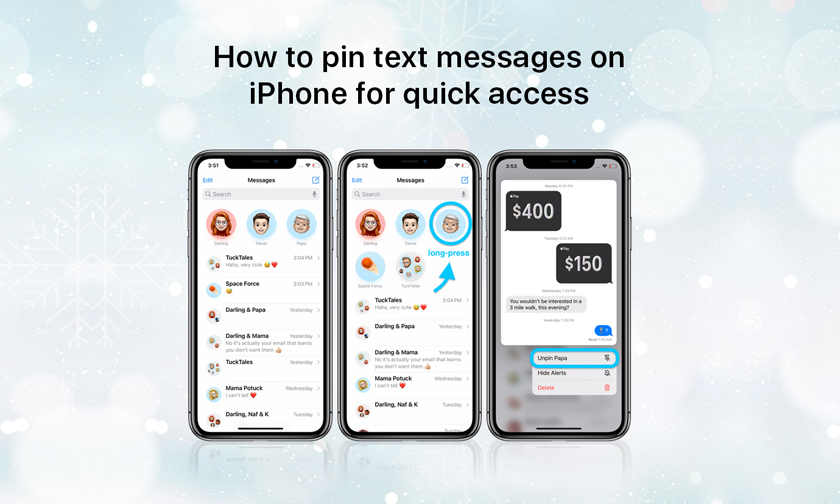Apple's Voice Control is important accessibility for you.
Over the years, Apple has frequently highlighted its accessibility work in commercials. With the right combination of commands, you can control a Mac, iPhone or iPad with the same level of precision as a finger or a mouse cursor.
The way Voice Control works is straightforward enough: If you're on an iOS device, you'll see a tiny blue microphone light up when the software is listening. On Macs, a small window will appear to confirm your computer can hear you, and spell out your commands so you can tell whether it understood you correctly.
Where Voice Control shines is the sheer granularity of it all. Apple says it's built on much of the same underlying algorithmic intelligence that powers Siri, so it's more than adequate for actions like launching apps and transcribing your voice into text. It's also smart enough to recognize menu items and dialog prompts by name — you can say "tap continue" to accept an app's terms of service, for instance. Beyond that, though, you can tell Voice Control to "show numbers," at which point it attaches a number to every single element on-screen you can interact with; from there, you can just say that number to select whatever it was you were looking for.
The controls go deeper still. If, for whatever reason, Voice Control can't correctly tag an icon or an element on the screen with a number, you can ask it to display a grid instead. Each segment of that grid is tagged with a number you can ask to select; once that's done, you'll get another grid that displays an enlarged view of that section of the screen along with more numbers you can ask to interact with. Between Voice Control's nitty-gritty control options and its underlying understanding of the operating system — mobile or otherwise — it's running on, virtually nothing can avoid your voice's reach.
While Voice Control technically exists as an accessibility feature, it's not hard to see it becoming more mainstream in time. And it's true that some of Apple's earlier accessibility features have become more widely used, like the on-screen home button that some people use in lieu of the physical one built into older iPhones.
Author : idelta
Search
Recent Posts

iDelta | All rights reserved