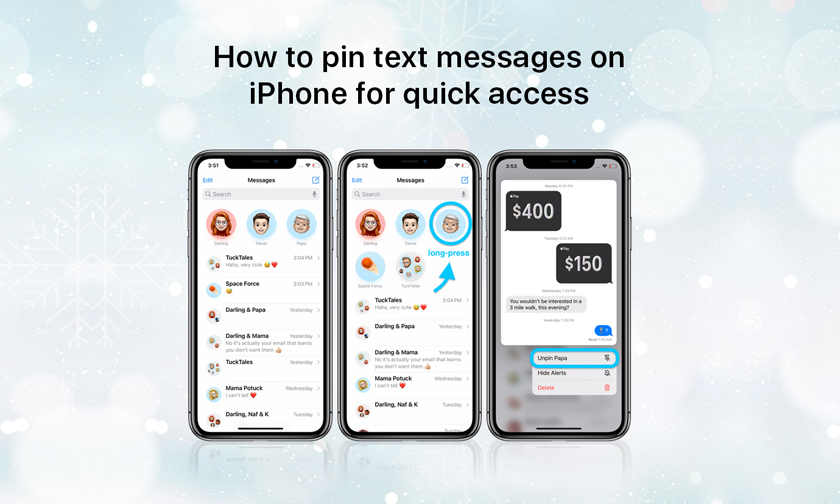What to do after dropping your iPhone in water.
Dropped your iPhone in the water, the toilet, or the swimming pool? It can be a very frustrating moment to see your iPhone drenched with water, but panicking and rushing to dry it with anything that you find is not the solution and may actually cause more harm.
In most cases, you can still save your iPhone after it has been exposed to water, but it’s important that you take the necessary precautions to limit the damage and avoid causing extra harm. Here’s the process of dealing with an iPhone that has been damaged by water.
Precautions to Take When an iPhone Is Exposed to Water
If your iPhone is plugged in to a power source, unplug it immediately as it can cause short circuits. Also, disconnect USB cables, headphones, or any other accessories connected to it by a wire.
Completely dry the external surface of the iPhone with a piece of cloth. Avoid using electronic devices for drying, such as a hair dryer.
Hold your iPhone upside down and gently shake it to get liquid out of the ports and sockets.
If the iPhone is still turned on, power it off by holding down the power button.
If your iPhone is in a case, take it off to avoid any liquid being trapped inside.
Now that you’ve taken the necessary precautions to limit the water damage to your iPhone, you’re ready to dry the internals.
How to Dry a Wet iPhone
It’s a popular concept to stuff a wet device into a bag full of rice to dry the internals. This actually works and helps to absorb the moisture within the iPhone.
To get started, grab a plastic zipper-lock bag or anything else that can be filled with rice.
Now fill it with rice and place the iPhone in it so that its entire body is covered by rice.
Leave it there for about 36 hours or more until all the moisture is absorbed by the rice. Be warned that some dust or rice grains may get into the ports.
An alternative option is to use silica gel which is more effective in drying a wet device, but you’ll need lots of them to cover the iPhone.
Once you’ve waited for at least 36 hours and feel confident that the iPhone has dried completely, take it out and try switching on. In most cases, the iPhone will turn on successfully.
If your iPhone doesn’t turn on, then you should take it to a nearby Apple Support Store and have it inspected. Keep in mind that iOS devices have a liquid contact indicator that shows whether the device was damaged by water, so make sure that you don’t claim that the iPhone stopped working without any apparent reason.
Tags : IPhone Smartphone Apple
Author : idelta
Search
Recent Posts

iDelta | All rights reserved