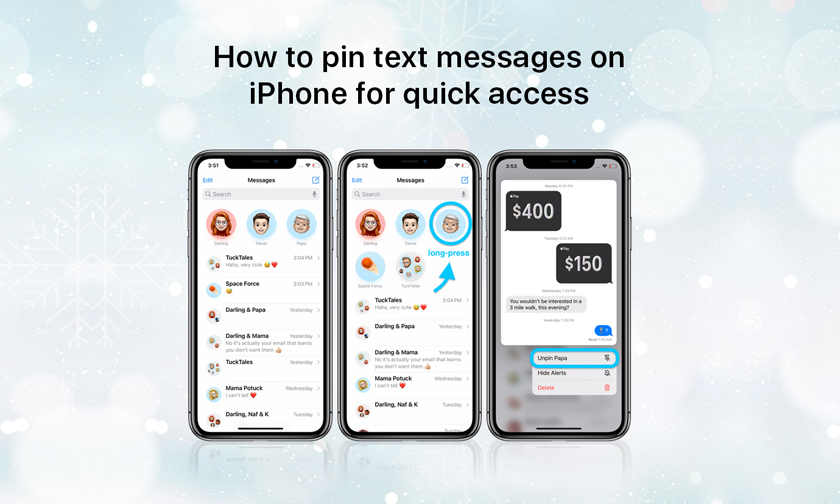How to use burst mode with your iPhone volume button
With iOS 14, Apple has brought back an option to enable the iPhone volume up button to act as a Burst Mode shutter button.
How to use burst mode with iPhone volume button in iOS 14
- On your iPhone, head to the Settings app
- Swipe down and tap Camera
- Now tap the toggle next to Use Volume Up for Burst
Now when you open the Camera app, you can immediately grab burst mode photos with the volume up button instead of having to tap and drag the on-screen shutter button or accidentally activating the QuickTake video feature.
Author : idelta
Search
Recent Posts
6,
AirPlay
AirPods
AirPodsMax
Airpods
Apple
Apple,
AppleM1
AppleTV
AppleTips
AppleWatch
AppleWatchFeature
AppleWatchSE
AppleWatchSeries
AppleWatchSeries6
AppleWatchSeries7
AppleWatchTips
AppleiPhone
Appstore
Camera
CinematicMode
DualCamera
FaceID
FaceTime
Facetime
FindMyAirpods
HomePod
HomePodTip
HomePodmini
LostiPhone
Mac
MacBook
MacBookAir
MacBookPro
MacOS
Photography
Series
Series,
SetupAirPods
SharePlay
Siri
Smartphone
Smartwatch
Tips
Tips,
Tricks
VoiceCommand
Watch
Watch,
WatchOS
WhatsApp
Apple
Appstore
ICalender
ICloud
IDelta
IMac
IMessage
IOS
IOS,
IOS12
IOS14
IOS15
IPad
IPad,
IPadAir
IPadOS
IPadOS,
IPadOS15
IPadPro
IPadTips
IPadTricks
IPadmini
IPhone
IPhone,
IPhone11
IPhone12
IPhone12Pro
IPhone13
IPhone13Pro
IPhone13ProMax
IPhone13mini
IPhoneApps
IPhoneCamera
IPhoneFeature
IPhoneHacks
IPhonePhotos
IPhoneProMax
IPhoneTips
IPhoneTips,
IPhoneTricks
IPhoneTricks,
IPhoneX
IPhoneXR
IPhoneXS
IWatch
IWatch,
Ios
Iphone
Iphonetrick
Smartphone

iDelta | All rights reserved