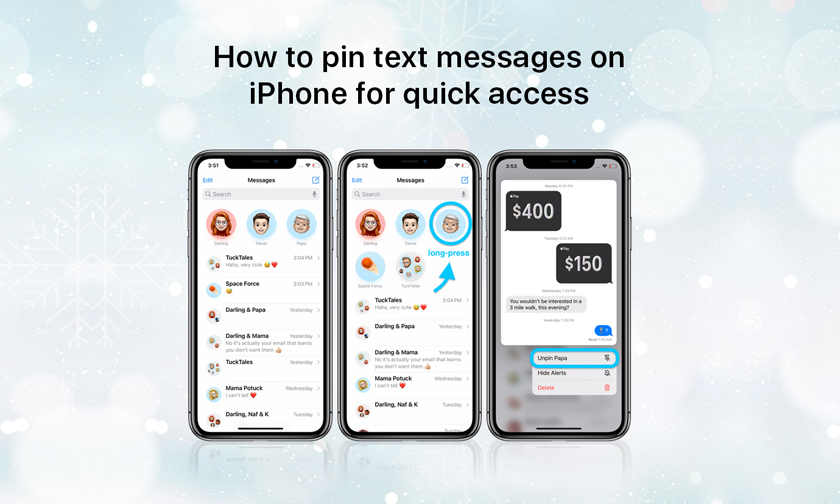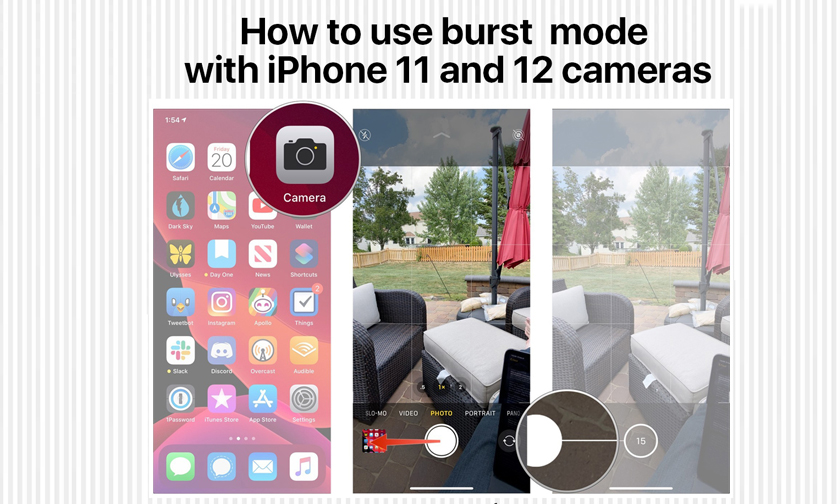
How to use burst mode with iPhone 11 and 12 cameras
The iPhone 11 and 12 bring some fantastic camera upgrades, including an ultra-wide lens, impressive Night mode, and more. Follow along for how to use burst mode with the iPhone 11 and 12 cameras.
If you’ve just gotten an iPhone 11 or 12, (or just haven’t taken a burst photo in a while) you probably realized the press and hold gesture doesn’t activate burst mode anymore.
Pressing and holding the shutter button on the iPhone 11 and 12 lineup now activates QuickTake, a way to shoot videos quickly without switching from photo mode. So here’s the new gesture to use burst mode.
How to use burst mode with iPhone 11 and 12 cameras
- Press and immediately drag the shutter button to the left for portrait orientation photos
- Press and immediately drag the shutter button up for landscape photos
- Let go when you’re done shooting
- That’s it!
Tags : IPhone11 IPhone12 IPhoneCamera DualCamera
Author : idelta
Search
Recent Posts

iDelta | All rights reserved