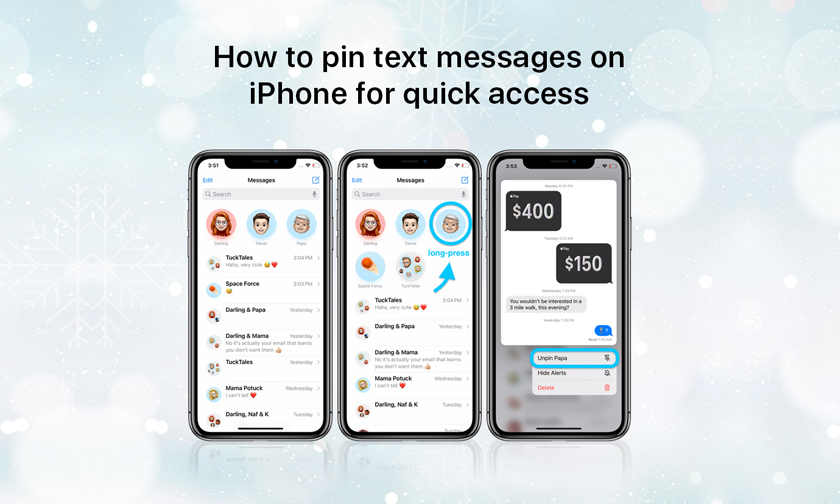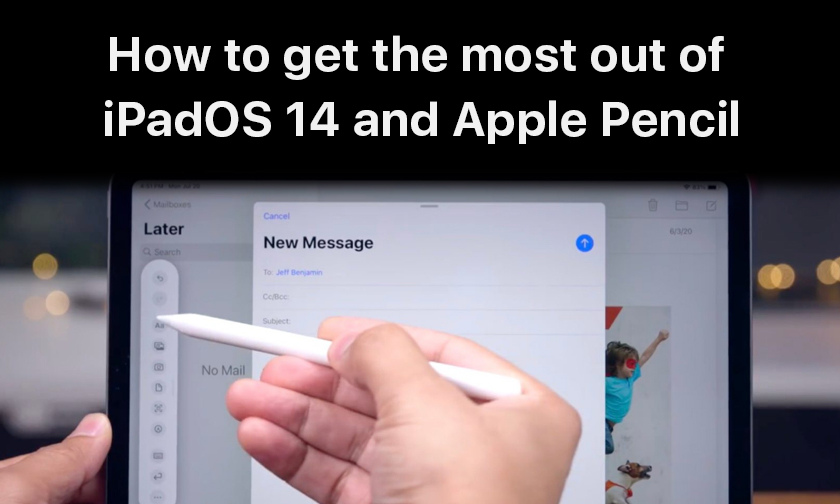
How to get the most out of iPadOS 14 and Apple Pencil
Whether you’ve recently picked up the 2020 iPad Air or will be getting one soon, there are a number of great new capabilities and features to enhance your experience between the new hardware, iPadOS 14, and Apple Pencil. And even if you’re keeping your existing iPad, follow along for how to get the most out of iPadOS 14 and Apple Pencil.
Apple Pencil Gen 2 support and new features
Apple Pencil gen 2 has a more ergonomic design, uses wireless charging when attached to your iPad, comes with tap gestures to do things like quickly change writing instruments and more, and provides an all-around improved experience for everything from illustration and other creative work to note-taking and productivity tasks like email.
With iPadOS 14, iPad Air users get great Apple Pencil capabilities with the new Scribble feature. This allows you to write in any text box on your iPad with Apple Pencil and also includes built-in shortcuts to quickly select, delete, and insert text.
Another great improvement for Apple Pencil with iPadOS 14 is the improved note-taking capabilities. You can select, copy, paste, handwritten text. And handwriting also works with data detection to make it easy to recognize and work with phone numbers, email addresses, addresses, etc.
Improved widgets with iPadOS 14
The new iPadOS widgets work in the Today View portion of the home screen. They still offer useful new functionality and third-parties are building great support for the feature. One tip is to make the Today View permanent on your iPad if you’d like the effect of having home screen widgets on iPad.
USB-C features
New features based on USB-C aren’t new with iOS 14 but will be new for many users who are moving to the 2020 iPad Air from an older iPad.
USB-C means you can use hubs to expand your iPad’s I/O and many apps like Apple’s own Files to third-party ones like Dropbox and Box support using external USB-C SSDs with iPad.
More to explore
Other handy things you’ll want to explore include the new layouts for iPadOS 14 apps that feature a sidebar to more easily navigate and use them. And iPadOS 14 also brings 4K support to YouTube videos for the first time.
iPadOS also gets the compact call interface that arrived iPhone, while other small features like fullscreen live lyrics in the Music app and improved Markup tools deliver a richer experience.
Author : idelta
Search
Recent Posts

iDelta | All rights reserved