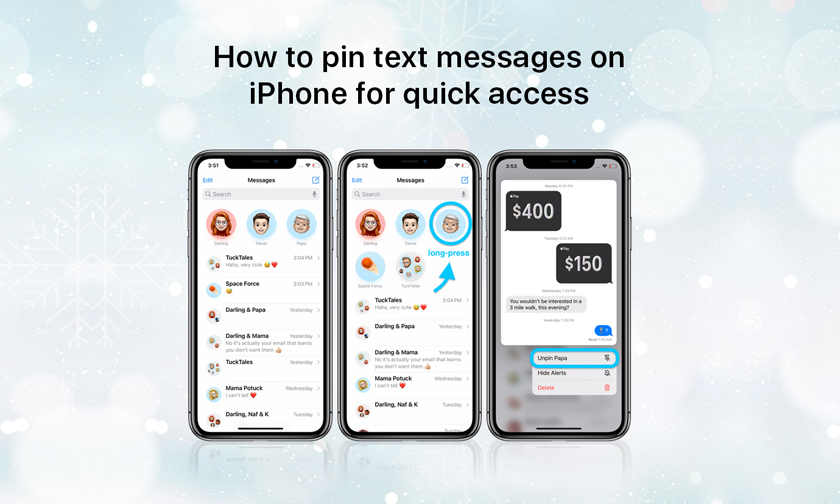How To Extend Your iPhone Battery Life
One of the most significant considerations when it comes to purchasing a new phone is battery life.
That said, there are several ways users can conserve or even extend the battery life of their phones. Here, we’ve provided you with tips and tricks to help your phone battery last longer. This way, you don’t have to minimize your iPhone usage or continuously think about saving power throughout the day.
Tips to Extend the Battery Life of Your iPhone
Avoid Extreme Temperatures
Whether you’re using an iPhone, it’s wise to keep it from extreme temperatures. Lithium-ion batteries are susceptible to temperatures, and excess heat can permanently damage their capacity to hold a charge. Frigid temperatures can also damage the battery’s health temporarily.
According to Apple, the ideal temperature for iPhone ranges between 0°C (32°F) to 35°C (95°F). However, this is not practically possible since many areas feature temperatures higher than the recommended range.
Users should not leave their devices exposed to sunlight to address this issue, especially on hot days. Additionally, they can use thick cases to keep the phone warm in case of cold temperatures. Leaving your device in closed spaces with less ventilation is also not a good idea. Places like the gloves compartment in cars can raise the mobile device temperature, thus damaging the battery’s health.
Always ensure you place and charge your device in a comfortable temperature zone if you wish to extend its battery life.
Manage Screen Brightness
Full brightness might allow you to see words and images clearly, but it also consumes the phone battery life. A brightly lit screen consumes a surprising amount of battery life. So, if you want to save your battery, consider controlling the phone’s brightness.
Open the Control Center at the bottom of the screen and adjust the brightness using the slider with a small icon looking like the sun.
Also, ensure you’ve turned off the auto-brightness feature to automatically prevent your phone’s screen from adjusting to light levels in your environment. If you don’t turn off this feature, you won’t have complete control over your phone’s brightness.
Use Power-Saver Mode
Low-power in iPhones allows users to save battery life by limiting the number of background apps. In addition, the mode disables all non-essential wireless features, reduces screen brightness, and more.
The feature makes it easier for a battery to hold a charge for longer hours. So if you have lots of activities to do on the phone and don’t want to charge your device every time, it will cut some of the phone’s functions to increase battery life and keep it on for longer.
Sometimes when a device is running low on power, it can automatically switch to power-saving mode. Thus, saving you the hassle of doing it manually.
You can switch to the low-power mode on an iPhone by heading to Settings> Battery> Low-Power Mode.
Charge Smart
When charging your phone, there are a few measures you need to take to prevent the degradation of the phone’s battery any more than necessary.
Charge your phone when it’s at 10% or 15%. Don’t wait till the battery is completely depleted – unless you’re calibrating it. In iPhone, you can optimize battery charging to increase its lifespan and overall health.
Fast charging your device when you’re in a rush is not a bad idea. In fact, most phone models today support fast charging. You can use the phone’s original charger; opt for fast chargers if you don’t have one.
Alternatively, you can purchase a power brick or power bank, so you can always charge your device on the go.
Another thing, don’t charge your device overnight. A phone takes only 2 to 3 hours to charge fully. Extra time on the charger poses a lot of risk to the battery’s health. The phone’s battery might swell and sometimes explode due to overcharging.
Besides, today’s lithium-ion batteries feature smart battery management software. The software prevents them from overcharging.
Don’t forget to remove the phone’s cover during charging, if it has one. The case can prevent heat generated during charging from dissipating properly. As we said earlier, heat is a battery killer.
There you have it, the best ways to extend your iPhone’s battery life and improve its health. But remember, battery health declines over time with every charge and discharge. So, these tips will not prevent its degradation but ensure that the battery life diminishes at a very minimal rate.
If you iPhone’s battery is not performing well you can always get it diagnosed and replaced at our service centers. We are the one-stop Apple Authorized Service Provider for all your iPhone repair needs. Contact us and book your appointment today to get your iPhone’s Battery replaced by our Apple Certified Technicians.
Author : idelta
Search
Recent Posts

iDelta | All rights reserved