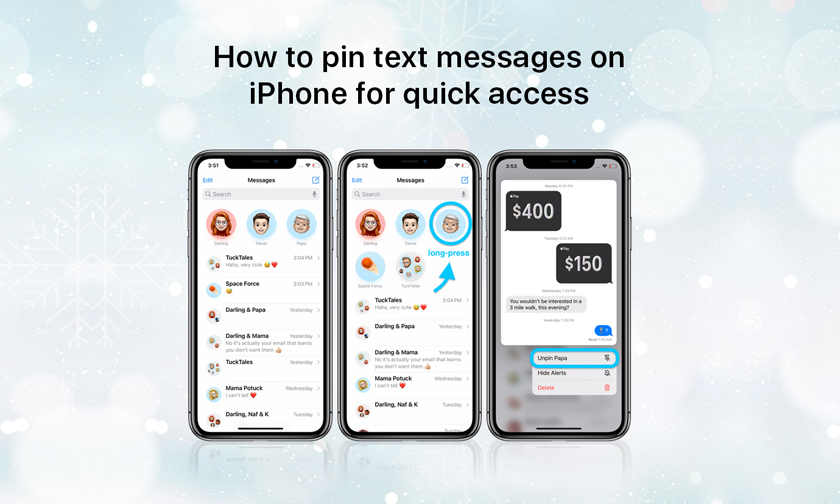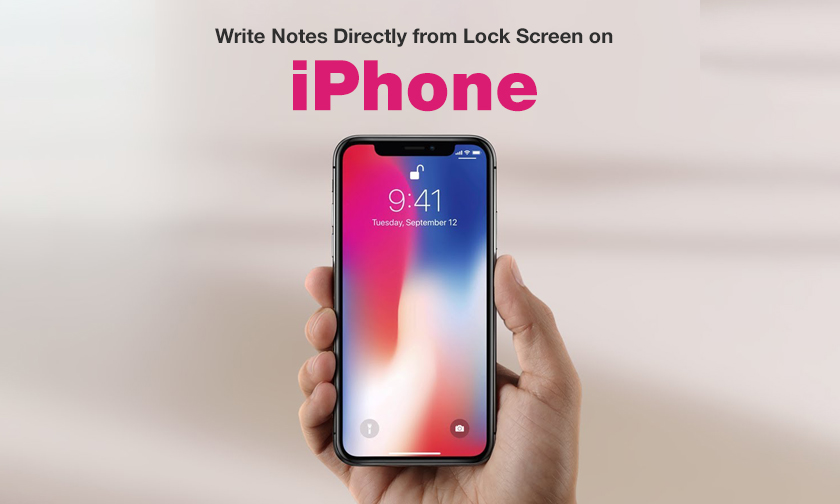
Write Notes Directly from Lock Screen on iPhone
How to Write Notes Directly from Lock Screen on iPhone
To add Lock Screen access to the Notes app on your iPhone, you'll first need to enable Notes in the Control Center.
- Open Settings.
- Tap on Control Center.
- Tap on Customize Controls.
- Now tap on Notes.
- You'll see Notes move to the top menu; this means you've enabled the app in your Control Center.
- Now you can enable the Notes app on your Lock Screen. To accomplish this:
- Open Settings again.
- Scroll down and tap on Notes.
- Tap on Access Notes from Lock Screen.
Choose whether you'd like to always create a new note, or resume your last note when you access the Notes app from the Lock Screen.
Finally, make sure you have Control Center enabled on Lock Screen.
- Open Settings.
- Tap on Face ID & Passcode for iPhone X, or Touch ID & Passcode for earlier iPhones.
- Enter your Passcode, Face ID, or Touch ID.
- Now scroll down and toggle on Control Center.
To access notes from your Lock Screen, just swipe down from the top right of the display if you have an iPhone X, or up from the bottom if you have an earlier iPhone.
Now you can tap the Notes icon and begin writing your note.
Well, this was another useful feature for an iPhone, so what are you waiting for? Get yours at an iDelta store near you.
We have our Apple Premium Reseller & Apple Authorized Reseller stores open at:
Meerut | Bareilly | Lucknow | Jalandhar | Ludhiana | Dehradun | Faridabad
Follow us on Facebook & Instagram & Stay updated with the latest deals/offers on your favorite Apple Products.
Tags : Iphone Iphonetrick Apple Ios Smartphone
Author : idelta
Search
Recent Posts

iDelta | All rights reserved